macchina.io Remote Manager 2.7.0 Available
macchina.io Remote Manager delivers secure remote access and management via web, apps, shell (SSH) and remote desktop (VNC, RDP). No worries about insecure port forwarding, scarce public IPv4 addresses, or complex and inflexible VPNs.
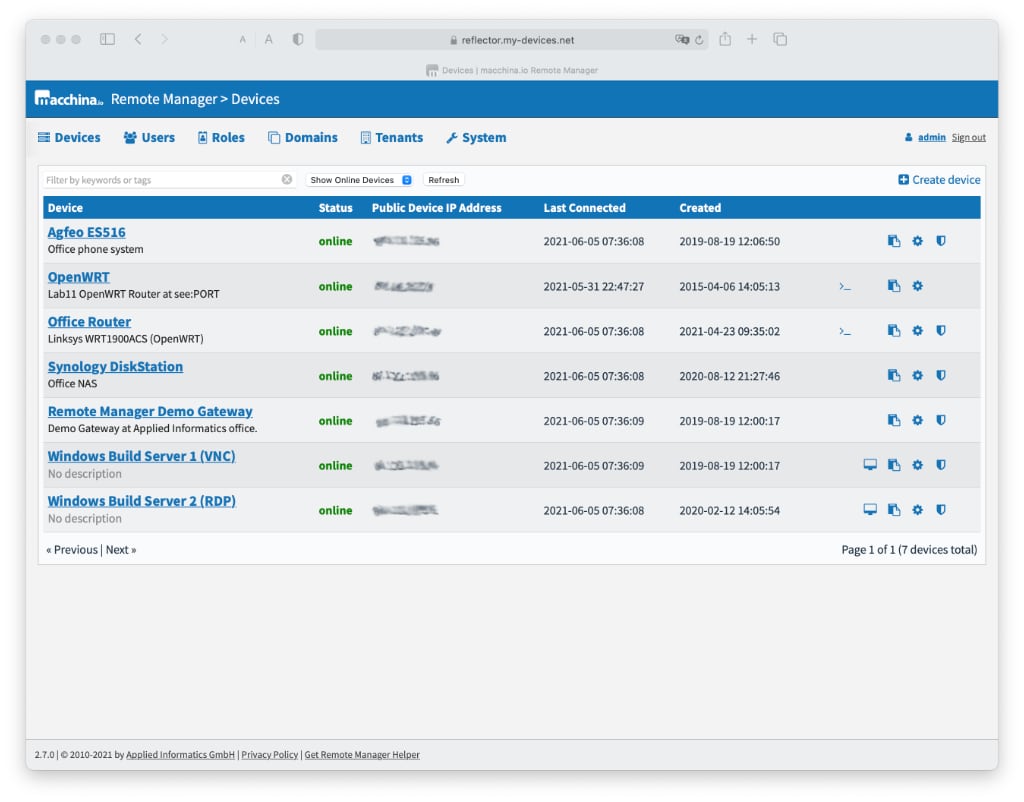
We are happy to announce the release of macchina.io Remote Manager 2.7.0. This release brings a number of new features and improvements:
New endpoint for generating a device access URI: GET /my-devices/api/device/<id>/access-uri?protocol=http|ssh|vnc|rdp|app Will return a JSON object with an access-uri property. This is mostly useful for obtaining a device access URI for displaying in an external web frontend.
Support for an additional app link on the device list and device detail pages. For a device, the appPort property can be set to a port number. Clicking the respective link will open the Remote Manager Helper application on the client system, giving access to that device port via a local port.
New permissions: reflector.user.roles, reflector.user.permissions, and reflector.user.domain (all also covered by reflector.user.*) control whether a user can change another user’s roles, permissions, or domain. The user must in addition have the authAdmin or tenantAdmin permission.
Tenant Expiration: It’s possible to specify an expiry date for a tenant. Users belonging to that tenant will not be able to log in after the expiry date. This feature must be enabled in the configuration file by setting the reflector.enforceTenantExpiry to true.
Tenant Online Device Limit: It’s possible to limit the maximum number of devices that are online for a tenant. For this to work, a tenant ID must be set for the device (tenant property). Furthermore, the reflector.enforceTenantLimits configuration property must be set to true to enforce this limit.
Web user interface improvements (nicer tooltips).
Updates to third-party components.
Internal fixes, refactoring and improvements.
New installer packages, Docker images and AMIs are already available at the usual places.
Want to try out Remote Manager? Sign up for a free account at our demo server.
